
Revised site - very confusing !!!

applianceguy
+1y
I have a lot of confusion and irritability, so just let me YELLL!!! and VENTTTTTT!!!!!
O.K I figured it out and I am OK now.
Whew~
O.K I figured it out and I am OK now.
Whew~

baha
+1y
It's been awhile since I posted in this thread but I've been busy adding additional functionality. Probably the biggest gripe is the challenge with finding where content moved, either from bookmarks or search engine results. I've been making many improvements but here are probably the ones you will appreciate the most.
Some Improvements
My Threads and My Posts Buttons
Now it's really easy to find threads you have posted or even posts you have made in other threads. You will now find a My Threads and My Posts buttons at the top of the home page and also from the threads page. I think you will appreciate how fast you can browse through what you have posted.
Google - Bookmarks Redirect
Now you will find that when you try to go to an old link, it will auto redirect you to where the thread is now.
For example try this link - http://www.mazdabscene.com/forums/interior-earlier/factory-tach-factory-tach-cluster-swap-t24866.html
This will work as long as your bookmark or link references the thread, which should be most cases.
Posted Links
Posted urls are now clickable.
Thanks again for the feedback!
Some Improvements
My Threads and My Posts Buttons
Now it's really easy to find threads you have posted or even posts you have made in other threads. You will now find a My Threads and My Posts buttons at the top of the home page and also from the threads page. I think you will appreciate how fast you can browse through what you have posted.
Google - Bookmarks Redirect
Now you will find that when you try to go to an old link, it will auto redirect you to where the thread is now.
For example try this link - http://www.mazdabscene.com/forums/interior-earlier/factory-tach-factory-tach-cluster-swap-t24866.html
This will work as long as your bookmark or link references the thread, which should be most cases.
Posted Links
Posted urls are now clickable.
Thanks again for the feedback!

Cusser
+1y
I clicked on this, it went to Page 1, your response is on Page 3.
"It's been awhile since I posted in this thread but I've been busy adding additional functionality. Probably the biggest gripe is the challenge with finding where content moved, either from bookmarks or search engine results. I've been making many improvements but here are probably the ones you will appreciate the most.
Some Improvements
My Threads and My Posts Buttons
Now it's really easy to find threads you have posted or even posts you have made in other threads. You will now find a My Threads and My Posts buttons at the top of the home page and also from the threads page. I think you will appreciate how fast you can browse through what you have posted.
Google - Bookmarks Redirect
Now you will find that when you try to go to an old link, it will auto redirect you to where the thread is now."
What does that mean in English? I would've used bold or italic but those are grayed out, and forget about figuring out how to quote.
"It's been awhile since I posted in this thread but I've been busy adding additional functionality. Probably the biggest gripe is the challenge with finding where content moved, either from bookmarks or search engine results. I've been making many improvements but here are probably the ones you will appreciate the most.
Some Improvements
My Threads and My Posts Buttons
Now it's really easy to find threads you have posted or even posts you have made in other threads. You will now find a My Threads and My Posts buttons at the top of the home page and also from the threads page. I think you will appreciate how fast you can browse through what you have posted.
Google - Bookmarks Redirect
Now you will find that when you try to go to an old link, it will auto redirect you to where the thread is now."
What does that mean in English? I would've used bold or italic but those are grayed out, and forget about figuring out how to quote.

baha
+1y
Not sure what you mean, when you click the thread title it's suppose to go to the first page of the thread, if you click on where it shows the last poster, that should take you to the last post. Are you saying it didn't take you to the last post?
Quoting functionality has been removed, I'll add something similar back but I don't think you need to copy a whole post. I think it's pretty obvious when someone is responding to something you wrote but I could be wrong.
I attached a picture of the new buttons to show you what I'm talking about, try them out!
About the bold and italic buttons, those are temporarily disabled.
Quoting functionality has been removed, I'll add something similar back but I don't think you need to copy a whole post. I think it's pretty obvious when someone is responding to something you wrote but I could be wrong.
I attached a picture of the new buttons to show you what I'm talking about, try them out!
About the bold and italic buttons, those are temporarily disabled.
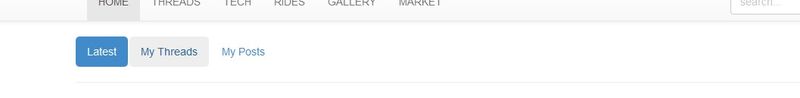

Cusser
+1y
Oh, click on the rectangular box on the right, why didn't you just say so ??? Some of this computer stuff is not obvious to all. And I'm no dummy either, Phi Beta Kappa and Magna cum Laude in Chemistry...
D
dean
+1y
Ok, I just logged in for the first time since the change. It took me awhile to figure out what had happened, and that I had to request a new password to get on the site. I had been stopping in every night before the change. The new posts should be on page 1, not the last page. I'm on page 3, and the last post was just minutes ago. I'll look around, but so far I'm not impressed. Sorry, Dean

Cusser
+1y
Dean - you called his baby ugly. Like I did...

baha
+1y
I think Dan made the same comment about post order and I think I know what you all are talking about now. New posts have always been on the last page but if you were on the forums index and you clicked the list on the right, it automatically took you to the last page. I guess since it took you there automatically it has been remembered as the first page even though it was the last.
Please keep the feed back coming, and for passwords and logging in with your email, please read the other posts in this thread. I'll also add a note to the login page.
Please keep the feed back coming, and for passwords and logging in with your email, please read the other posts in this thread. I'll also add a note to the login page.

Cusser
+1y
I don't want to be E-mailed when someone posts. Is this the right place to change that? http://www.mazdabscene.com/settings/thread I did change this setting there.

baha
+1y
This will stop adding new threads you post to.If there are any existing threads in which you receive emails for that you don't wish to receive anymore, you will need to click the unfollow button. You can also click on the link in the emails you receive to unfollow the specific thread(s).
