need vehicle speed sensor buffer 92-93 dually help
2163 views
4 replies
2 following
D
need vehicle speed sensor buffer 92-93 dually help
D
dysinger1
+1y
guys if anyone has a 92-93 chevy dually with a 454 can you get me a pic of the 3 digit code on it, and a pick of the board inside??? truck I got had one robbed and Ive got one off another truck but id like to put dip switches in it and configure it to the truck.
its located under the emc behind glove box, its a white box about 2"x2". any help would be great thanks.
its located under the emc behind glove box, its a white box about 2"x2". any help would be great thanks.

someotherguy
+1y
Not sure why you're asking this? You set the switch based off your tire height and axle ratio. A picture of the settings from another truck will only help you if those things match exactly. And, doing the simple math to get the setting you need, as well as the couple of settings near that number, coupled with testing against GPS will help you get your speedometer far more accurate than the factory ever bothered to.
I've done many DRAC switch mods...


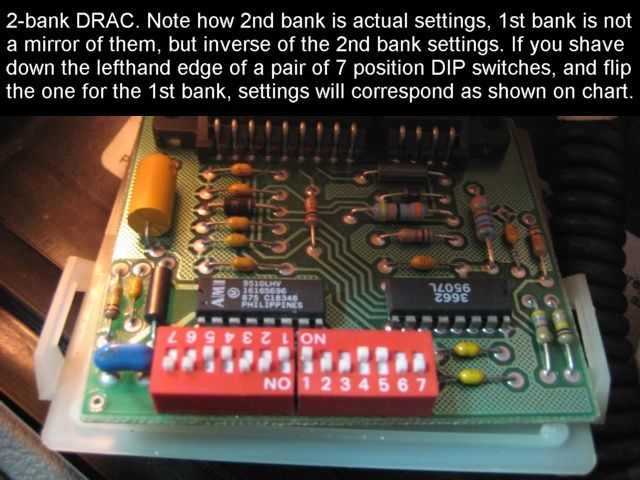
Richard
I've done many DRAC switch mods...


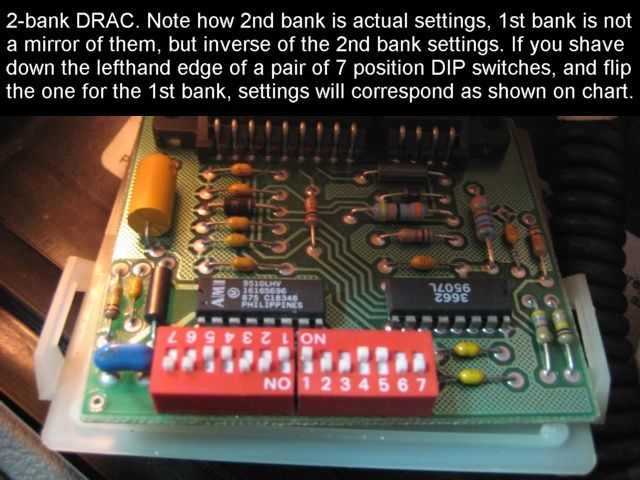
Richard

someotherguy
+1y
By the way what I said above wasn't to blow you off or act like your question was stupid. What I'm saying is get the switches and go for it. You don't need (and will have a very hard time finding) the exact one that goes to your truck.
I use the table that TBIChips has posted; they've redone the site (business got sold? Idunno) and added a calculator to it,
But I just do the measurement myself by marking the tire on the sidewall near the tread, mark the ground same exact spot, roll the truck so the tire makes one full revolution then mark the ground again - measure. Accurate tire size on your truck and your wheel, not a guesstimate from a website or tire spec sheet. It varies.
Richard
I use the table that TBIChips has posted; they've redone the site (business got sold? Idunno) and added a calculator to it,
But I just do the measurement myself by marking the tire on the sidewall near the tread, mark the ground same exact spot, roll the truck so the tire makes one full revolution then mark the ground again - measure. Accurate tire size on your truck and your wheel, not a guesstimate from a website or tire spec sheet. It varies.
Richard
D
dysinger1
+1y
The one I've got is the 1993 style, needs 2 sets of jumpers, was told set on left controlled transmission, and the one on the right worked speedo, just trying to figure our what position to put both sets of dip switches for it to work correctly. Thanks for your help.

someotherguy
+1y
Check out that last pic in my post with the red switches.
I installed the first bank upside-down so that the numbers would match the position. Since the settings are opposite from the other side, you can see that:
Switch 1 - first bank is off, second bank is on
Switch 2 - first bank is on, second bank is off
etc. etc.
So set the second bank based on your calculations and table on the TBIChips page, then set the first bank opposite like I show in that picture.
The pic with the blue switches is the exact same thing except I used 6 position switches as I already had them, and the first position is always ON by default (see original jumper in first position on second bank; then see the one directly opposite it on the first bank has no jumper) - I installed the switch over one position into the #2 spot. Didn't bother flipping the first bank upside down as I can just ignore the number markings on it and still set it the opposite of the second bank. A little more confusing for someone else looking at it but no problem for me because I already knew the tricks.
Richard
I installed the first bank upside-down so that the numbers would match the position. Since the settings are opposite from the other side, you can see that:
Switch 1 - first bank is off, second bank is on
Switch 2 - first bank is on, second bank is off
etc. etc.
So set the second bank based on your calculations and table on the TBIChips page, then set the first bank opposite like I show in that picture.
The pic with the blue switches is the exact same thing except I used 6 position switches as I already had them, and the first position is always ON by default (see original jumper in first position on second bank; then see the one directly opposite it on the first bank has no jumper) - I installed the switch over one position into the #2 spot. Didn't bother flipping the first bank upside down as I can just ignore the number markings on it and still set it the opposite of the second bank. A little more confusing for someone else looking at it but no problem for me because I already knew the tricks.
Richard
Related Discussions in Dually Engine
Thread
Posts
Last Post
1

last post by
DR OLDS +1y
3

last post by
2low2c +1y

