Street Source is shutting down April 30th, 2026. Read the announcement

How to Add Show Coverage

baha
+1y
I know it's not the best set up but you can upload show coverage! Here are the steps.

baha
+1y
From the left hand menu, select Events as shown in the picture below.


baha
+1y
Next, select Create Event to add the event information for your show coverage. A screen shot is shown below.
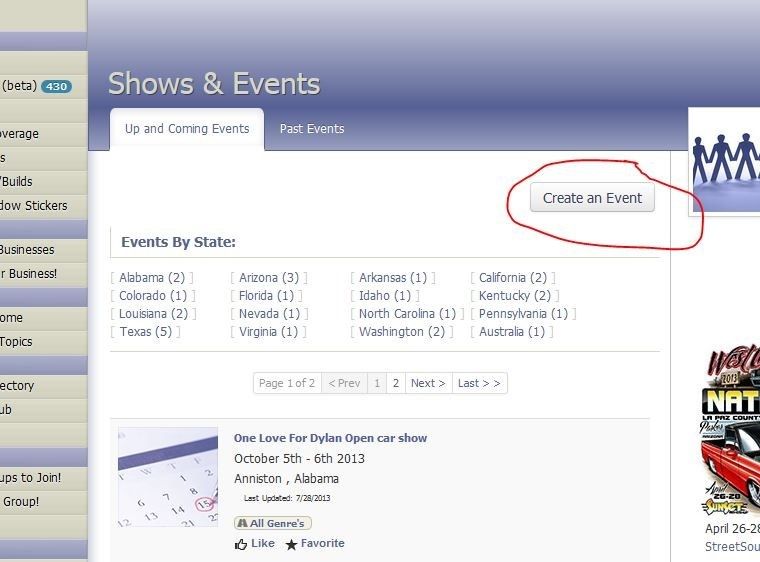

baha
+1y
Next, fill out the event information. The more detail you can provide the better the show coverage section will be and easier for others to find your coverage in the future! A screen shot is shown below.
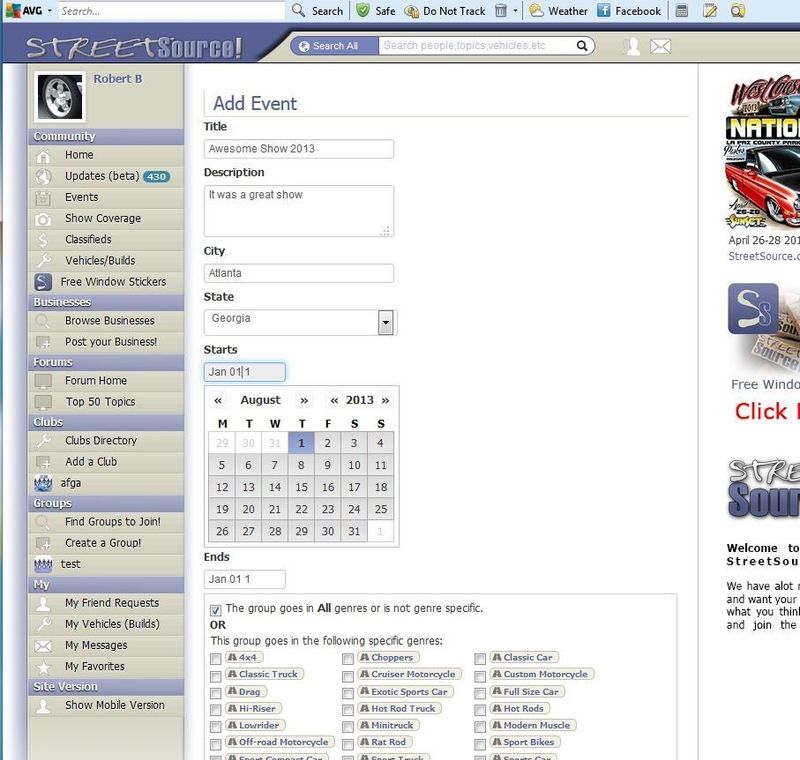

baha
+1y
After you are done adding the event information, select Add Event as shown below.
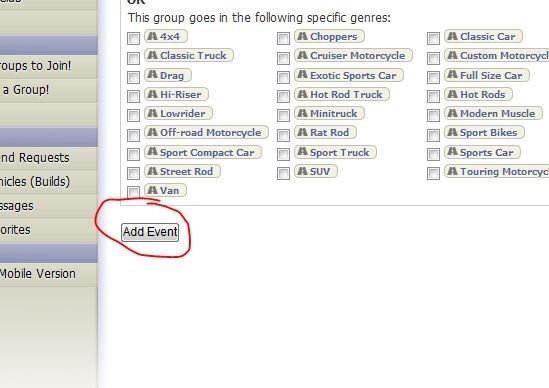

baha
+1y
Next you will be redirected to the event. Select the Coverage Tab as shown in the screen shot to begin adding your show coverage!


baha
+1y
You will then be shown existing coverage. Click Add Your Photos/Coverage. Multiple members can share coverage for the same show!


baha
+1y
Next select choose photos. You can select multiple photos at the same time. Please only select 25 at a time for now. The speed of the upload is also affected by your internet speed and bandwidth. In the future this will be tweaked to improve performance.


baha
+1y
After you are done, message me with what show you uploaded coverage for! I need to review them and then set your coverage as Event Coverage so it shows up on the Coverage Page.
Related Discussions in Street Source Suggestions
Thread
Posts
Last Post
