
pinstriping and outlining

humanmachinehead
+1y
I was wondering how some of you guys do pinstriping and out line things in photoshop? I can't remember the tool that someone showed me awhile back. It was like and adjustable line tool, you culd adjust the countour of the line at each set point, adjust the width, etc.

retro dime
+1y
Pen Tool

DougyFrisch
+1y
pen tool in illustrator is my weapon of choice....
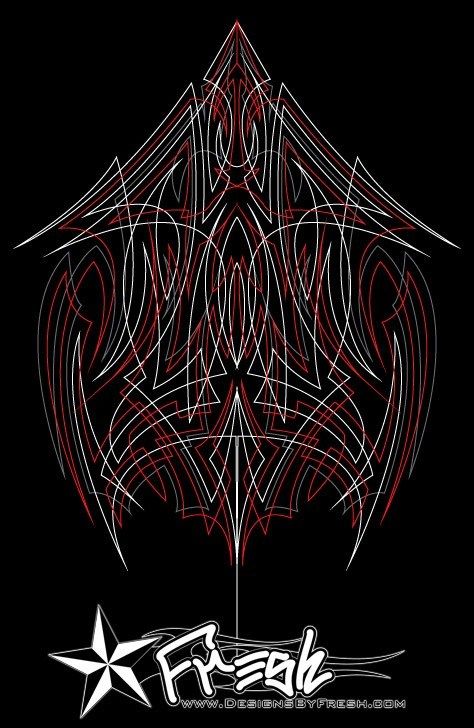

humanmachinehead
+1y
pen tool is what i was thinking, but when i use it, it filling hte space between to make a shape, instead of just the line. What settings do i need to change?

no1lowr
+1y
turn off the fill, depending on what version you have pf ps it would be at the top when you have the tool selected.

purplekush
+1y
i prefer illustrator pen tool
it owns
it owns

humanmachinehead
+1y
Ok, i'll try the fill thing
And i got Illustrator too, just never really messed with it, i'll give it a try too
And i got Illustrator too, just never really messed with it, i'll give it a try too

DougyFrisch
+1y
Illustrator has a lot more tools and options for you to work with. Photoshop is far from being your best choice for pinstriping. Once you design your work in illustrator you can import it to photoshop at any size you want and never loose your resolution. If you happen to have CS2 then you can also move it back to illustrator and edit it some more, but any older versions rastorize the layers and you have to reimport if you wanna make changes
Related Discussions in Photoshop
Thread
Posts
Last Post

