TL;DR: I killed the wait. Street Source now resizes images on-the-fly and caches the result, so photos show up immediately. I also pre-resize anything over 4 MB before upload (phones love giant files) and fixed the long-standing EXIF orientation bug that turned portrait shots sideways.
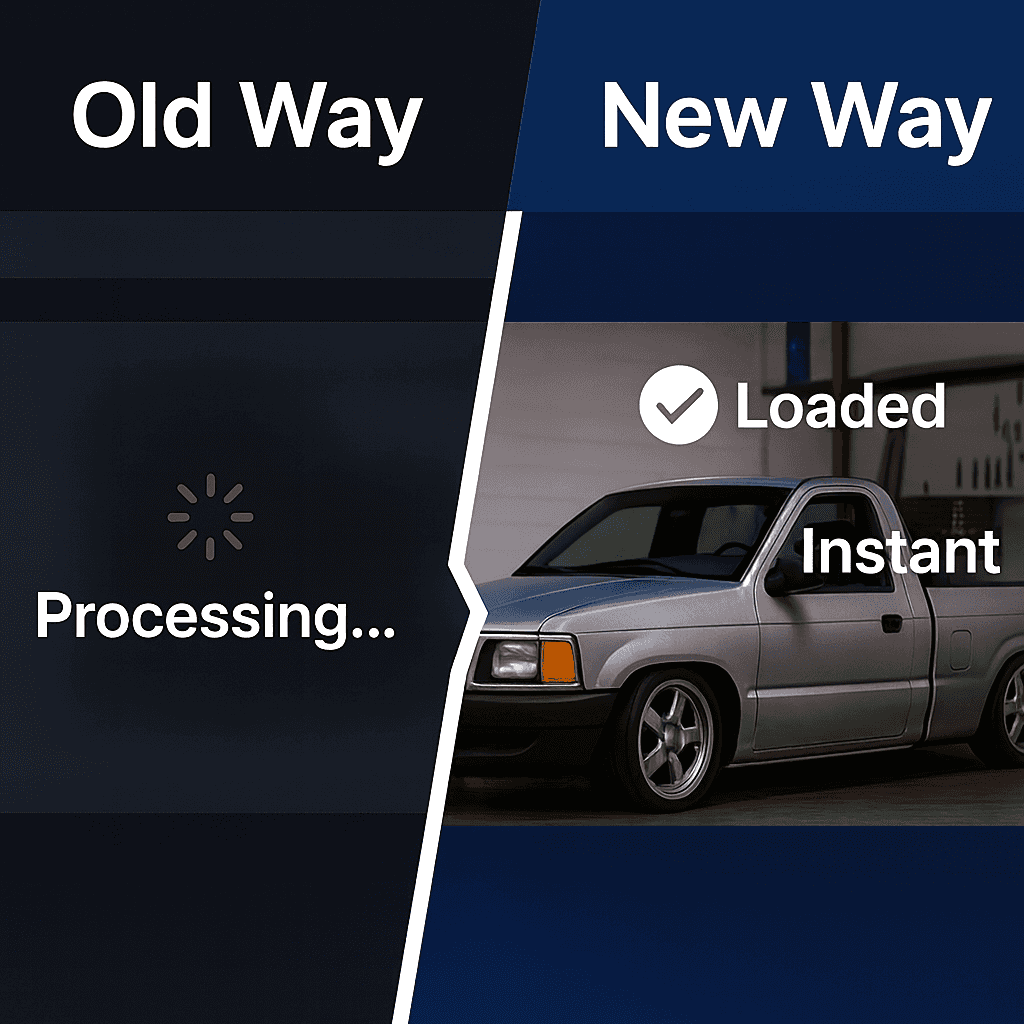
Why I changed it
The old way (a.k.a. “It’ll show up in a few minutes”):
After you uploaded, the system crunched out three fixed sizes (mobile, tablet, desktop). That saved bandwidth, but it required background jobs, queues, and—yep—that “processing” spinner. Waiting is lame when you just want to share fresh progress on your build.
The new way (a.k.a. “It’s just… there”):
I switched Street Source to dynamically resize images on demand and cache the result. The first view creates the exact size the page needs; subsequent views are instant because they’re cached. No pre-generation, no queues, no spinner.
A little nostalgia (forum veterans, this one’s for you)
Some of us remember the classic forums workflow: upload your photo to some external host, copy the direct URL (or [img] BBCode), paste it into your post, preview, fix a typo, preview again… and if that host throttled or died, your thread turned into a graveyard of broken images.
Social platforms changed expectations by making photo sharing ridiculously easy—drag, drop, done. Street Source’s new image pipeline leans into that same convenience: upload here, post here, view here. No detours, no third-party hoops, just your photos where they belong—on your build thread.
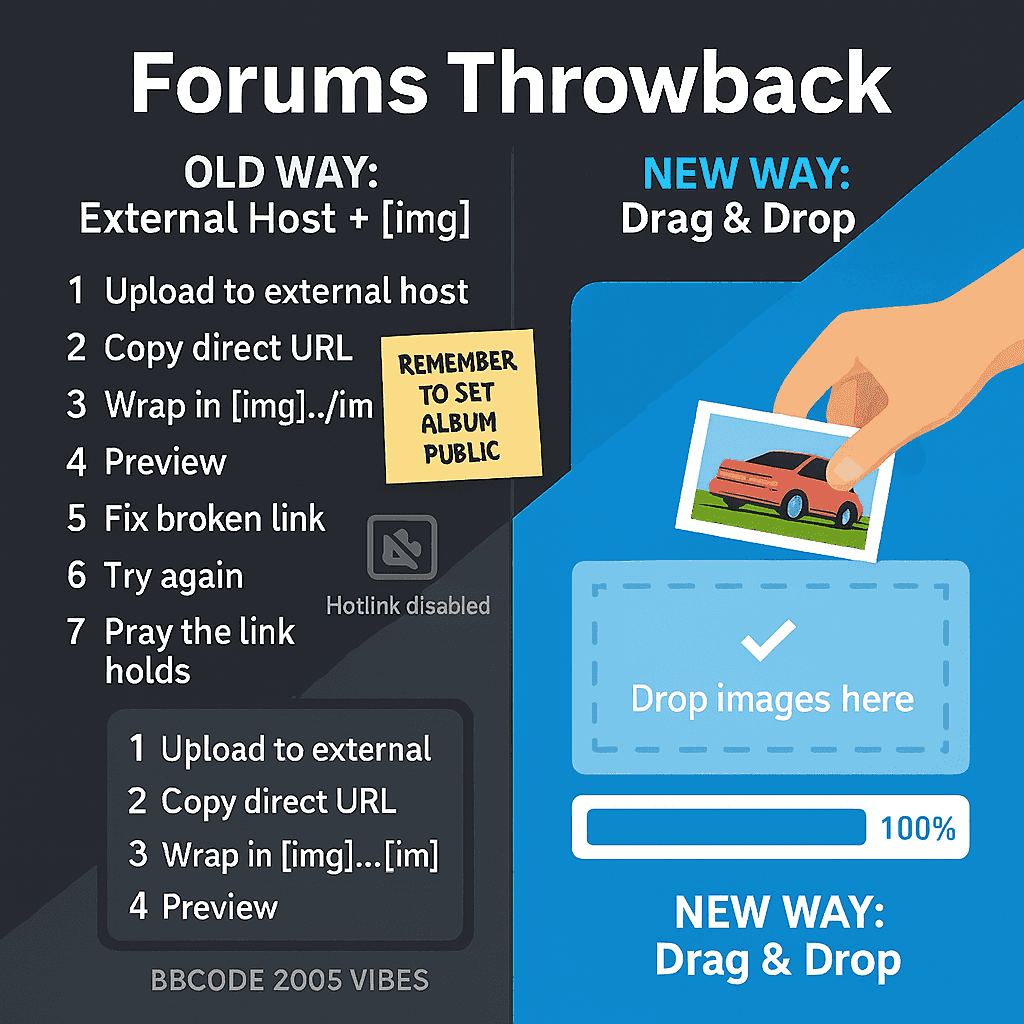
What this means for you
Instant viewing: Open a page and the image is already the right size.
Less bandwidth, better performance: Only what your device needs gets delivered.
No more “processing” GIF: Because there’s nothing left to pre-process.
Improvements & (let’s be honest) bug fixes
Big photo helper (4 MB+):
Many phones shoot large photos by default. I added a step to pre-resize anything over 4 MB before upload, so you aren’t stuck pushing a giant file over spotty Wi-Fi. Faster uploads, fewer retries.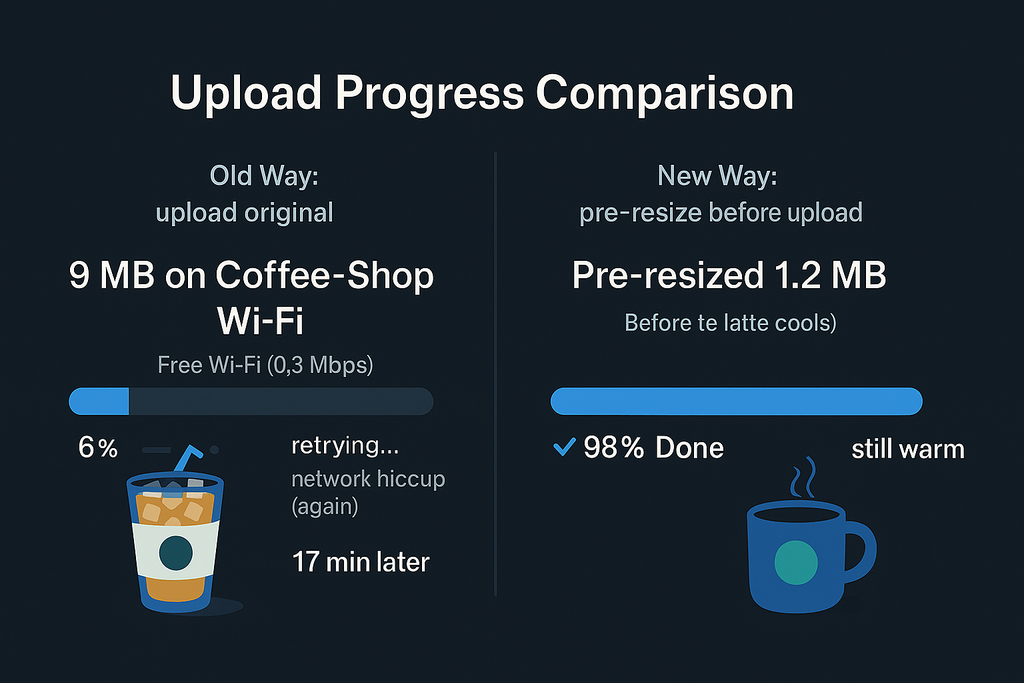
EXIF orientation fixed:
Portrait photos sometimes showed up sideways because cameras store rotation in EXIF metadata. I now normalize orientation during processing, so your vertical shots stay vertical and your truck doesn’t look like it defied gravity.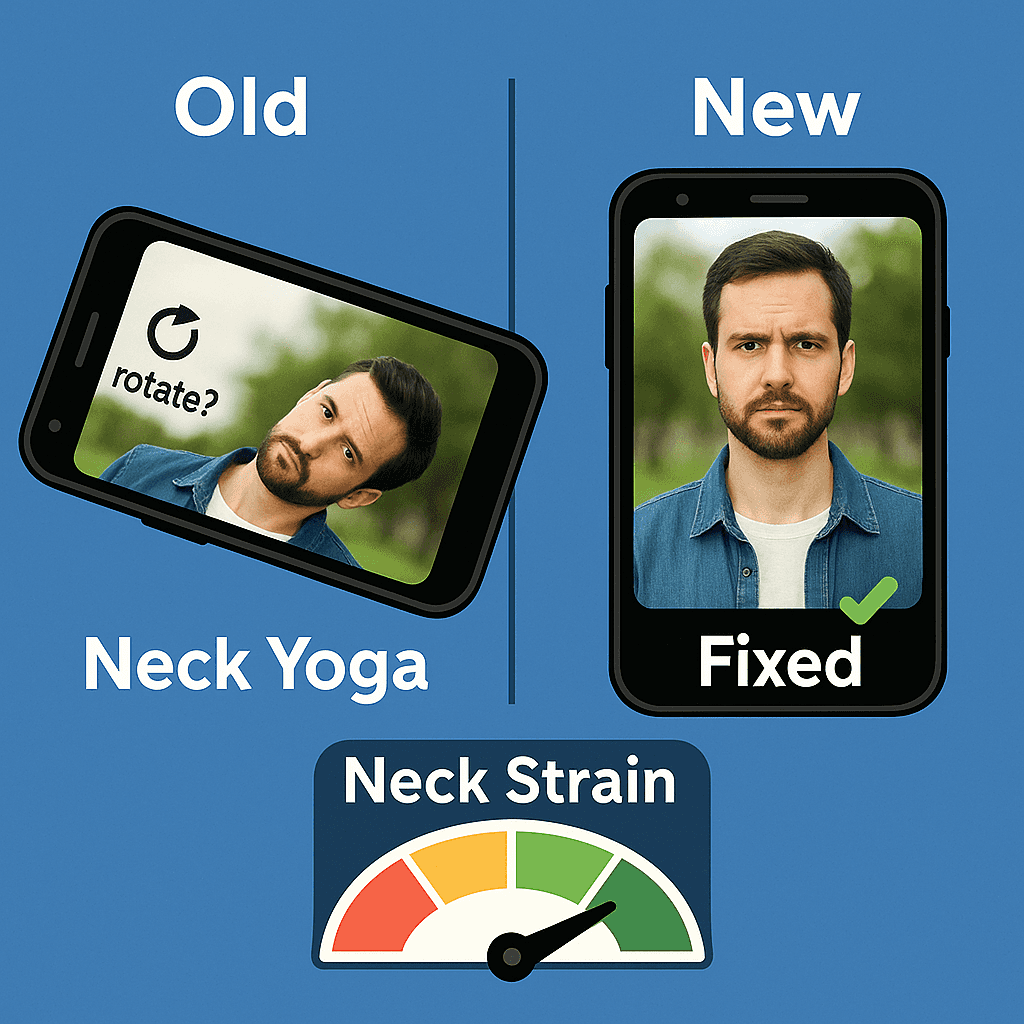
A quick peek under the hood (for the curious)
On-the-fly resizing: The image service creates the requested size on first view.
Smart caching: Subsequent requests for that size come straight from cache.
Consistent orientation: Orientation is standardized so thumbnails, galleries, and detail pages agree on “up.”
(If you want the gritty details, I may share a deeper technical write-up later.)
Do you need to re-upload anything?
Nope. The new delivery layer applies automatically. Existing photos benefit from dynamic sizing and caching with zero extra work.
What’s next
I’ll keep tuning image quality, defaults, and gallery performance. If you spot anything weird (timing, sharpness, or a one-off orientation edge case), tell me—screenshots welcome.
Try it now
Upload your latest project photos and see the difference. Then tag Street Source and show the community what you’re building. The faster the photos load, the faster the inspiration spreads.
This blog has been viewed 223 times.





